Why I’m Happy I Moved To WordPress + My Favourite Plugins

We’re coming up to a year since I unveiled my new blog design created with the wonderful Jay (do hire him if you’re looking for a new site design!) and while he installed lots of great plugins behind the scenes that I’m sure keep everything running smoothly and I dare not touch (!), I thought I’d share 6 of my favourite, user friendly plugins for food blogs that I use almost every single day and would be utterly lost without!
I honestly wish I’d switched to WordPress sooner. With, at the time over 9 years of content it was not an easy, and not a cheap switch, but I can now do so much more with my site than I could before. The design is really clean and easy to navigate, letting the images in my posts really pop, and I’m getting more new readers than ever!
Classic Editor + Post Snippets
I massively freaked out when I switched to the new version of WordPress as it broke so many elements of my design. So, I was so relieved when I found out there was a plugin to switch back to the classic editor. If you’re still using the classic version, or, like me you’ve got the classic editor plugin I need to tell you about Post Snippets. It lets you save lines of code you can add to your post at a click of the button: I’d be lost without using it to save and simply add the code I use to display two portrait images next to each other to fit more images into my posts.
Revisionize
In case you missed Monday’s post, I posted an updated version of one of my favourite posts from 2016, and I’ve got a few more updated posts to come over the next few weeks. You could do a copy and paste job, if you want to make the edits ahead of time, or you could use Revisionize. This handy plugin duplicates already published posts as drafts you can edit to your hearts content, up until you hit publish, and then it replaces the existing post with everything like the URL still intact so you can re-publish old content without losing all of your old backlinks.
Tasty Recipes
One of my favourite features about my shiny new site is the recipe widget I have at the bottom of all my recipe posts, making recipes not just easier to read, but also making them easy to print out and scale up to feed a crowd, too. There are loads of different recipe plugins out there, but if you’re looking for one I can recommend Tasty Recipes from WP Tasty enough – it has regular updates, great support, and it is built by food bloggers, for food bloggers!
Drafts for Friends
If you do any brand work where you need to share your copy and images in advance, I promise you Drafts for Friends will make your life so much easier! Drafts for Friends lets you create a link to a post preview that you can share via email before you hit publish, perfect to send off for post approval!
Yoast SEO
Before my switch to WordPress, I never really paid much thought to SEO, but since using the Yoast plugin to be intentional about my SEO and keywords my blog traffic from search engines has shot up! I love Yoast as it is basically SEO for dummies, walking you through creating a keyword heave meta description for your post when it appears in Google and giving you tips on how to improve the SEO in the post – and that is just the free version!


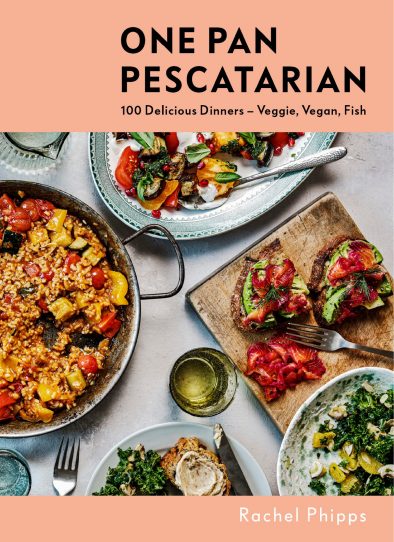


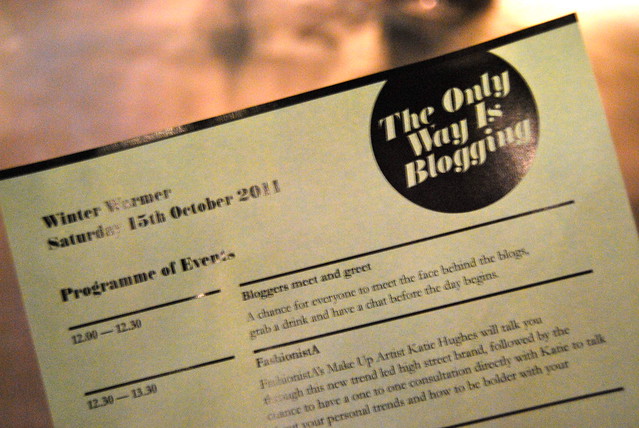
Discussion